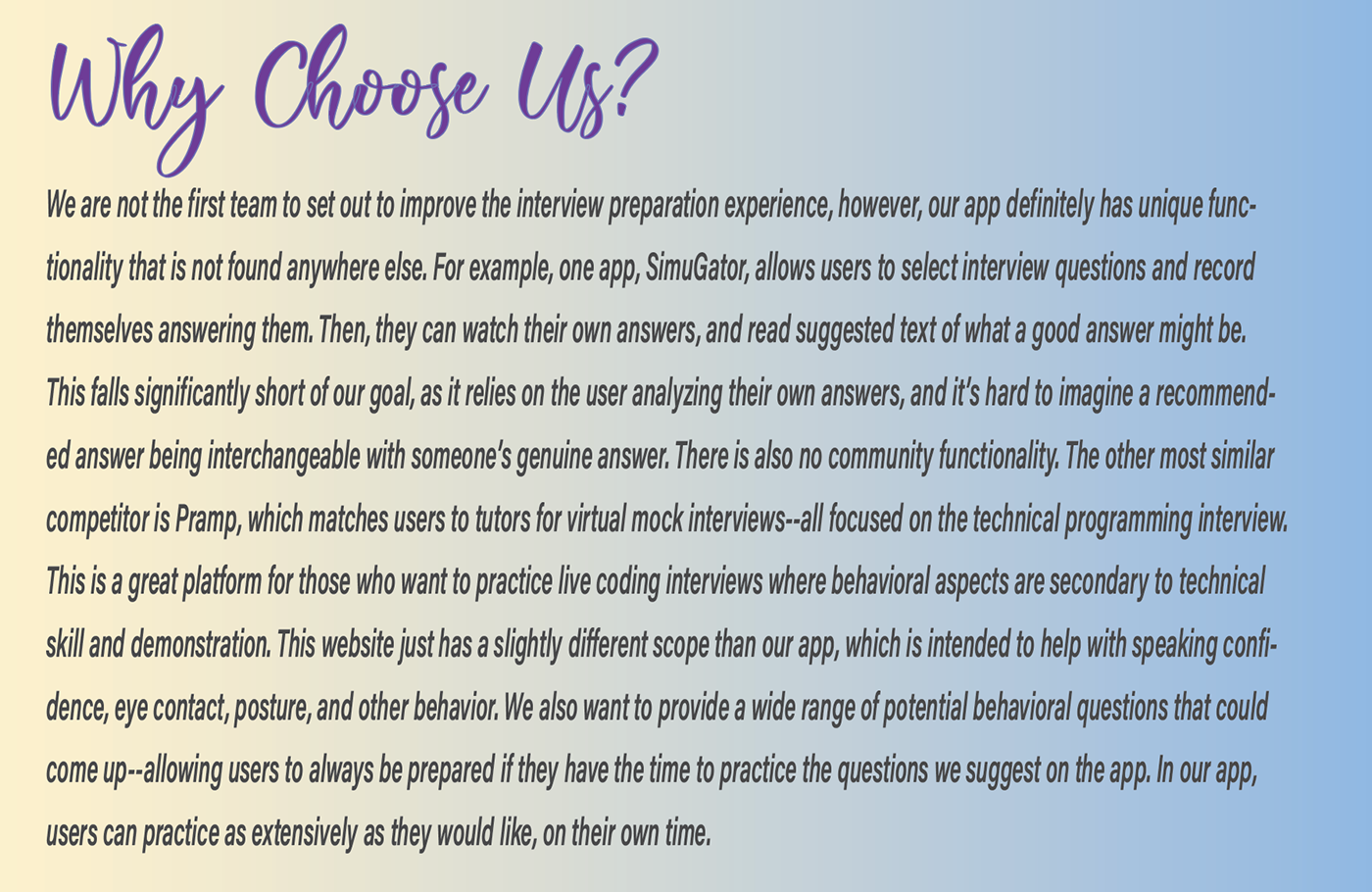interviewXL
~Take a step towards your interview success~
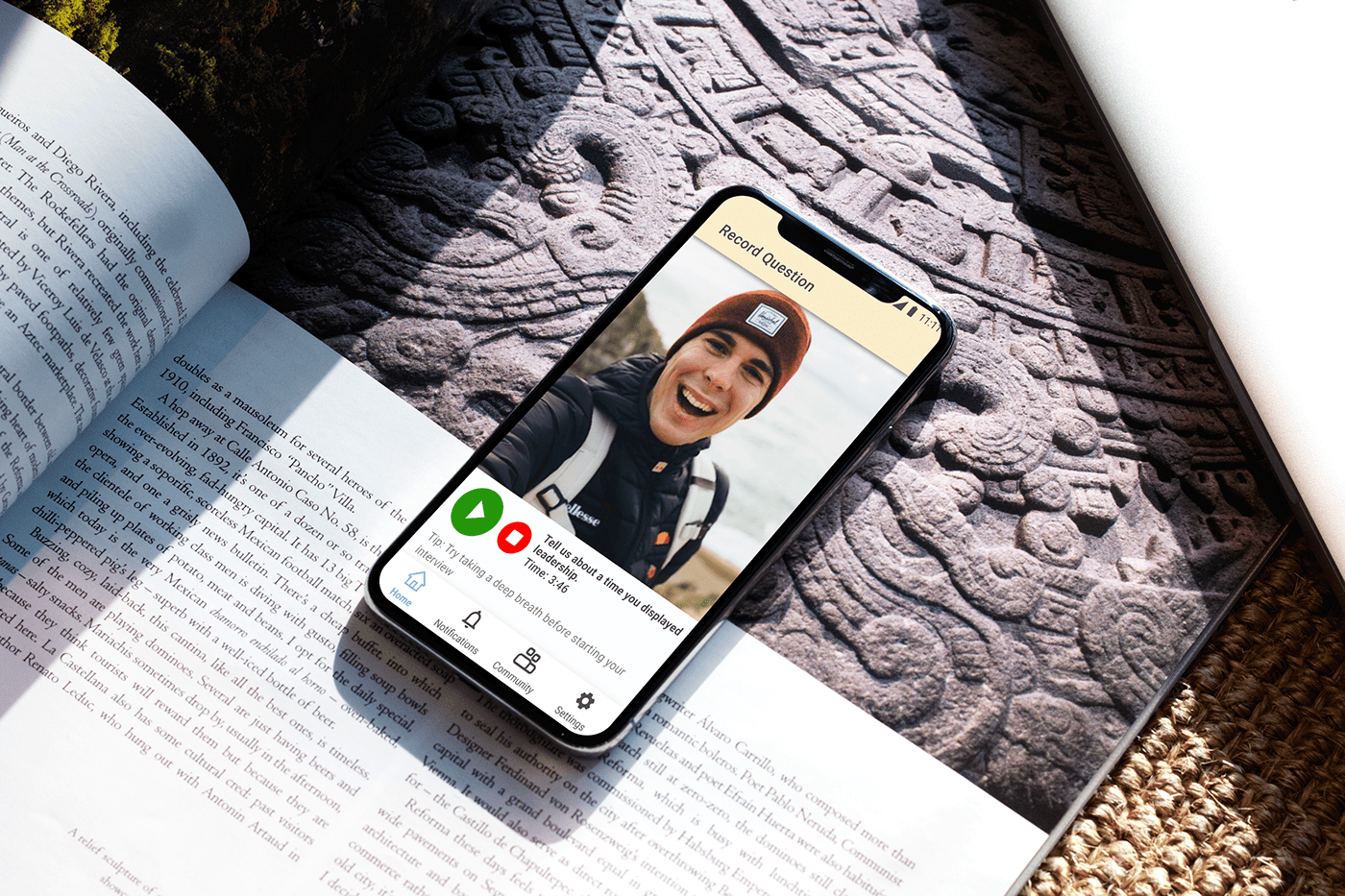

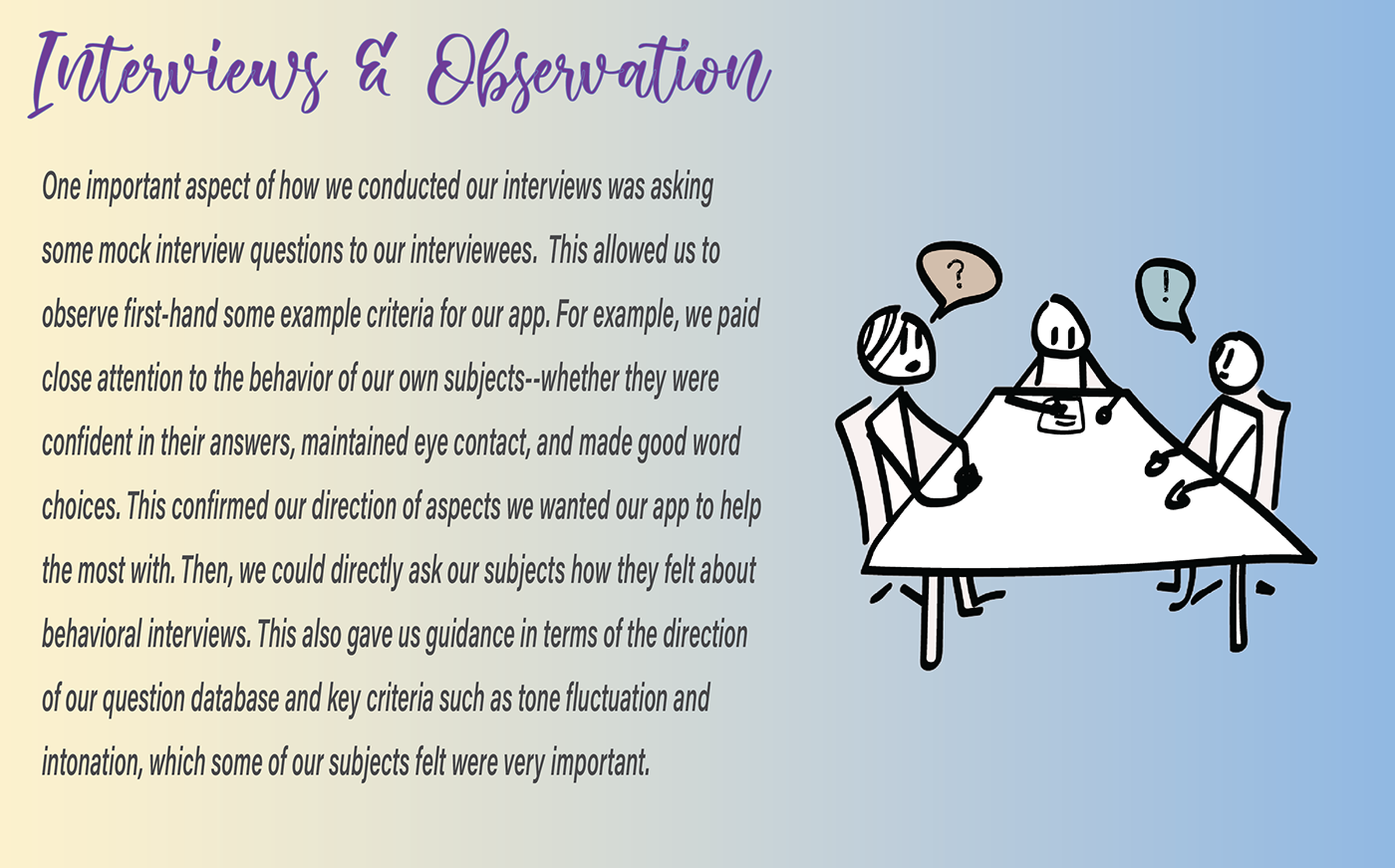
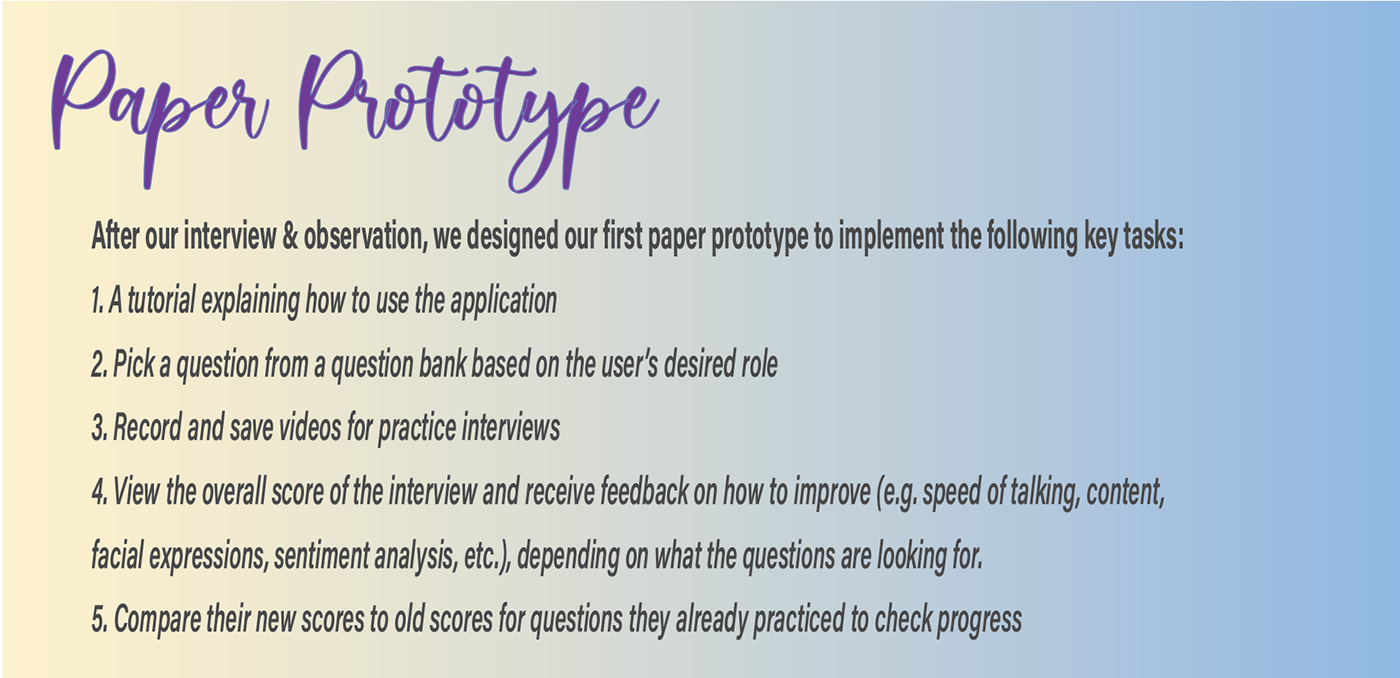





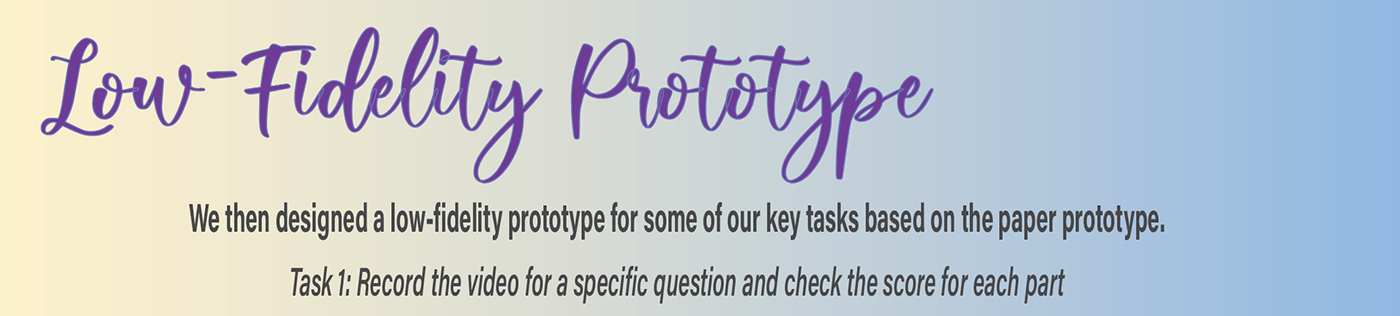
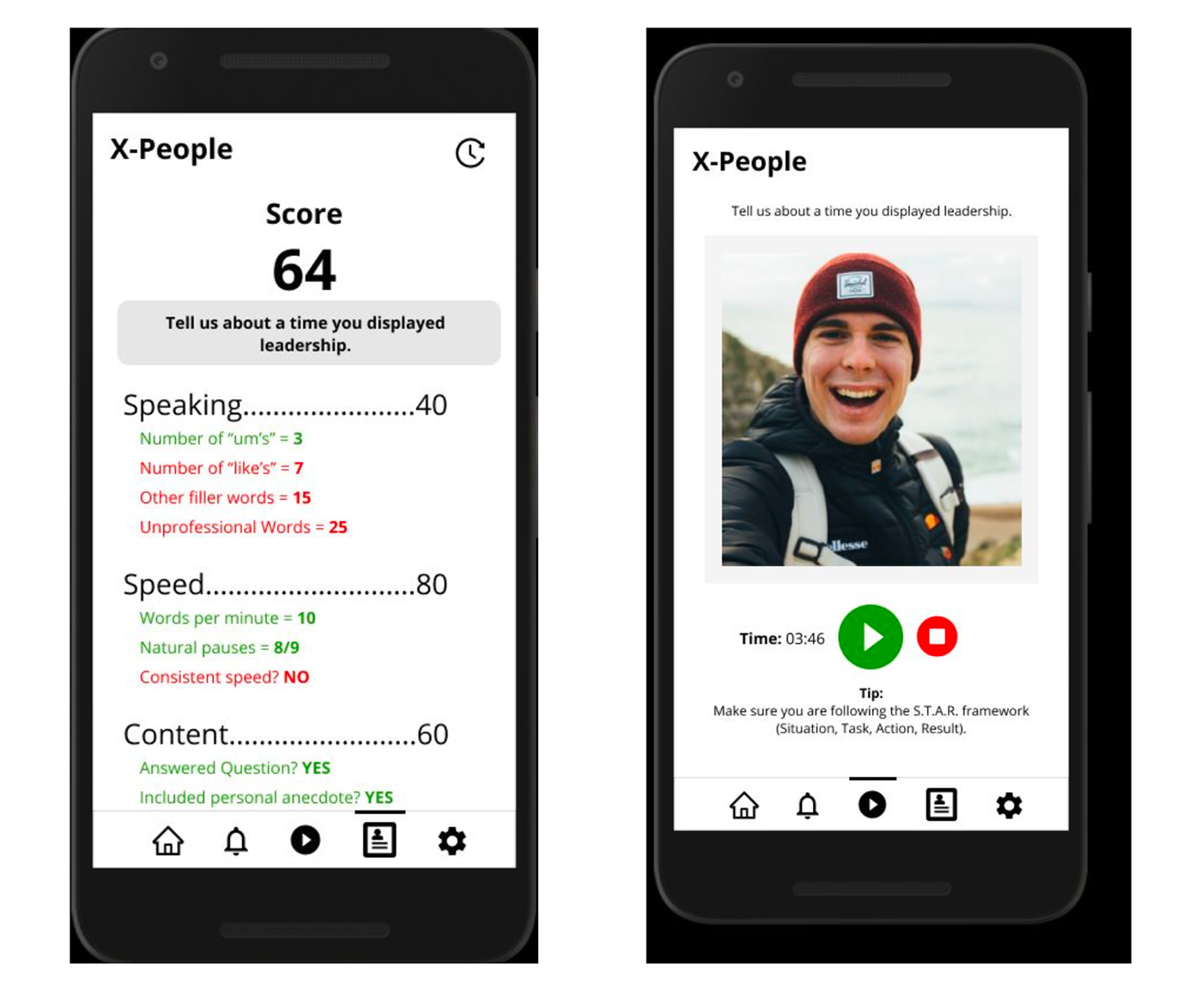



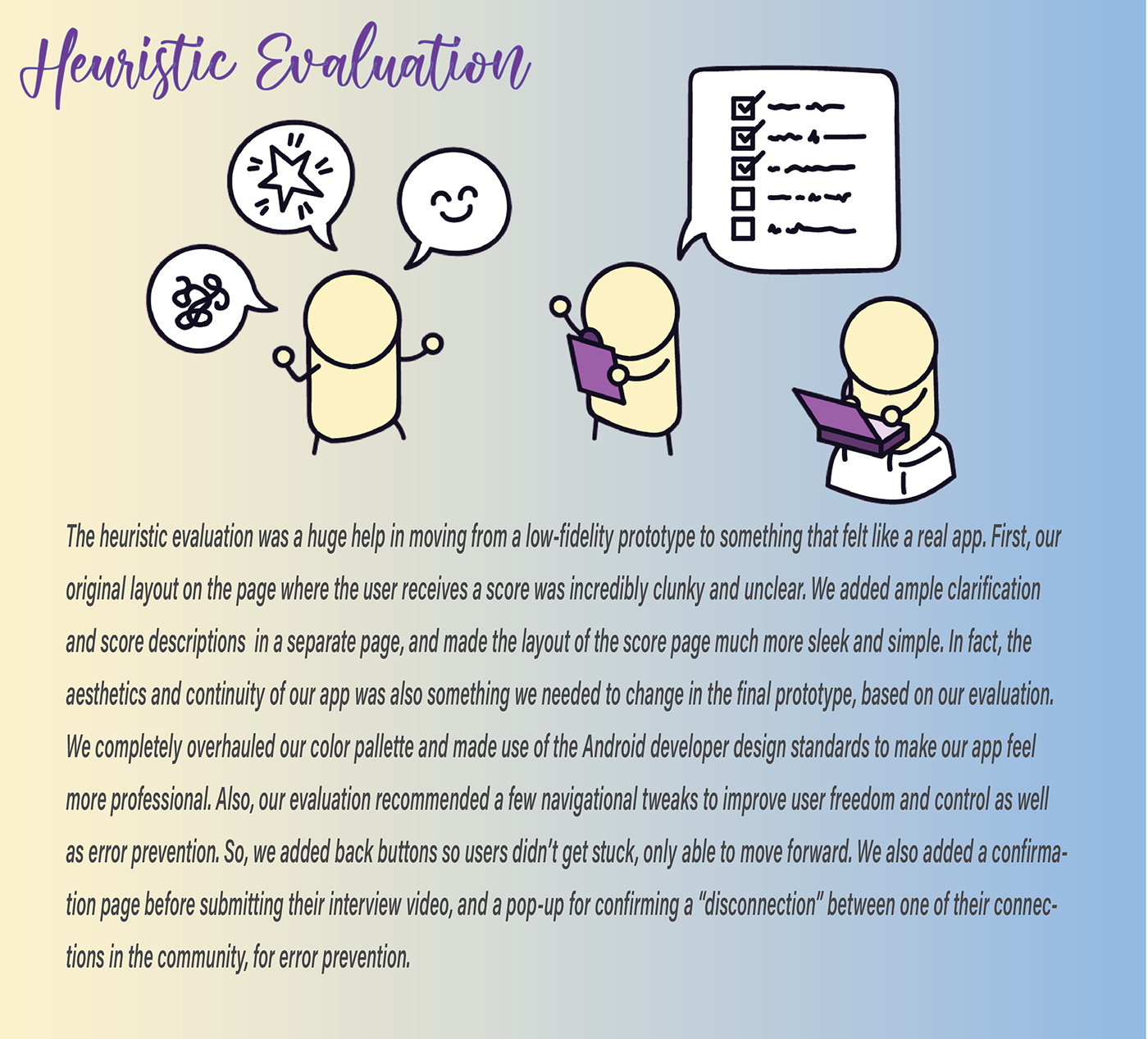

Task 1 : Log in & Help Documentation
1. Sign up for the app by setting their email address and password
2. Use email to retrieve password if user forgets password
3. Once logged in, there are 4 pages of help & documentation to help users get familiar with the grading rules and other functionalities. Users can skip the documentation by clicking "get started" on top left
Task 2 : Homepage & Question Selection
1. Users can view their practice history along the timeline. Each record contains the time, question, question type and score for that question
2. By clicking each record, users can navigate to the score page to see evaluation results
3. By clicking the "record" button on the bottom right, users can start practicing by choosing questions in the "question type" page
4. After choosing the question type, users can choose a specific question they want to practice and confirm



Designs for task 2 and 3
Task 3 : Recording & Scoreboard
1. Press the green play button to begin recording video. Recording can be ended by clicking the stop button. User can either choose to submit video or try again
2. In evaluation page, users can see their scores for each of the four parts, and they can see detailed analysis by clicking on each part
3. The clock on the top right corner allows users to navigate to their history -- see past scores
4. User can practice another question by clicking the "next question" button in the light blue bar under the scores


Demo for Task 1,2 and 3
Task 4 : Community & Connection
1. View the scores of peers who also practiced the same question by pressing the "scoreboard" button
2. Connect with peers and view their profile
3. All the connected peers are shown in "Community"
4. Chat with peers in their community
5. All messages and reminders are in "Notifications"


Demo for task 4
Task 5 : Settings & Privacy
1. Edit profile, view privacy conditions, and review help & documentation in "Settings"
2. Change avatar and edit basic information in "Edit Profile" (e.g. username, title, job offers, and emails, etc.)
3. View details of the documentation in "Terms and Conditions/Privacy"
2. Change avatar and edit basic information in "Edit Profile" (e.g. username, title, job offers, and emails, etc.)
3. View details of the documentation in "Terms and Conditions/Privacy"


Demo for task 5